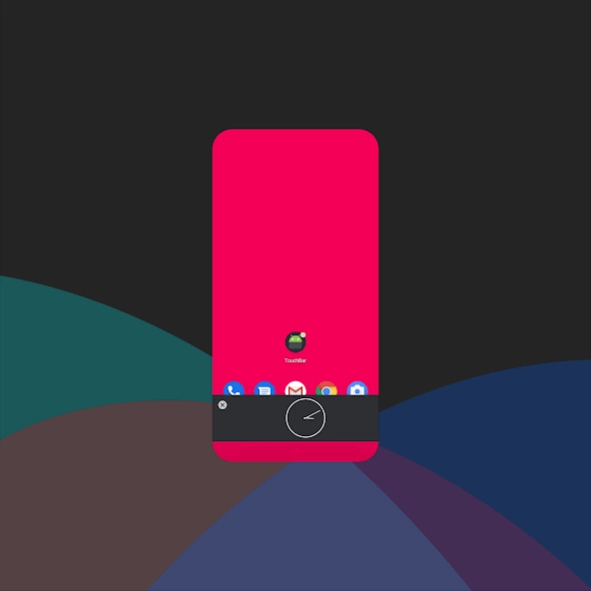TouchBar for Android 6.3
Free Version
Publisher Description
TouchBar for Android - A powerful tool on the bottom of the screen to control settings from everywhere.
TouchBar for Android is a bottom bar inspired from TouchBar for iOS (Cydia tweak by @Laughing Quoll) that helps users to control settings like:
- Wifi on/off
- Data
- Airplane Mode
- Bluetooth on/off
- Rotation on/off
- Brightness (adaptive or not and its level)
- Sound level
- Ring (mode and its level)
- Lockscreen
- Flashlight
- Camera
Also, it offer a Google shortcut, to quick search what you want from everywhere, a button for apps shortcuts to switch between apps with a single click!
That's not all! It also offer a dock to control your preferred Music app and a Widget dock!
Touchbar for Android is also customizable in quite many way: bar backround, buttons background, change button and Docks positions, select if auto-hide it or not if touched outside and many more.
Screenshots modified using Screener - Better Screenshots, link here: https://play.google.com/store/apps/details?id=de.toastcode.screener
Facebook https://www.facebook.com/alecotlabs
Twitter https://twitter.com/AleCotLabs
Instagram https://www.instagram.com/alecotlabs/
Telegram https://t.me/alecotlabs
To report bugs, send suggestions or ask refund, contact @AleCotBot 🤖
For any other info contact me @AleCot18 👨🏻💻
Bugs list http://alecot.altervista.org/bugs.php 🐛
Suggestions list http://alecot.altervista.org/suggestions.php 💡
About TouchBar for Android
TouchBar for Android is a free app for Android published in the Themes & Wallpaper list of apps, part of Desktop.
The company that develops TouchBar for Android is AleCot Labs. The latest version released by its developer is 6.3.
To install TouchBar for Android on your Android device, just click the green Continue To App button above to start the installation process. The app is listed on our website since 2019-08-19 and was downloaded 1 times. We have already checked if the download link is safe, however for your own protection we recommend that you scan the downloaded app with your antivirus. Your antivirus may detect the TouchBar for Android as malware as malware if the download link to com.alecot.touchbar is broken.
How to install TouchBar for Android on your Android device:
- Click on the Continue To App button on our website. This will redirect you to Google Play.
- Once the TouchBar for Android is shown in the Google Play listing of your Android device, you can start its download and installation. Tap on the Install button located below the search bar and to the right of the app icon.
- A pop-up window with the permissions required by TouchBar for Android will be shown. Click on Accept to continue the process.
- TouchBar for Android will be downloaded onto your device, displaying a progress. Once the download completes, the installation will start and you'll get a notification after the installation is finished.